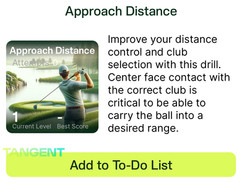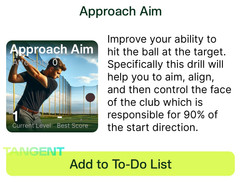Tangent Golf App - User Experience
- keithfmuir
- Jun 18, 2024
- 7 min read
Updated: Mar 27
With over 60 rounds now logged in Tangent, I thought it was a good time to provide an update on my user experience so far. My original review can be found here and without spoiling the rest of this update, yes I still think this is an excellent app.
On the first tee - starting the app
This is simplicity itself. Open the phone app and select "golf" at the bottom right-hand side. This then opens the course selection page displaying a saved list of courses you have played and a search facility for any new course you are about to play. When you have selected your course you then select the type of round you are playing which allows the app to determine what information it should show you depending on competitive restrictions etc. You then move to the first tee screen and if you are using an Apple watch and it hasn't automatically opened Tangent then you can manually do that by pressing "Start Watch". Then you're good to go. All-in-all it should only take a few seconds to complete and get started.
During the round
There's not a lot to add here from the original review. My main use of the app is for basic GPS distances and front/middle/back generally suffice. However, I will also use the hole layout to check the distances to hazards too. The more I've used Tangent, the more comfortable I've become with the GPS distances it has shown me. I've tested it on courses with fairway markers and it's generally been within a yard of the distances marked.
The more you play, the more the app learns about your game and feeds this information into its other features, such as the AI Caddy and post-round analysis. If you have the time and inclination during your round you can add extra information about things like strike quality, the lie, shot shape and your mental state. I generally do that by exception, rather than by routine and only record anomalies as it does take a bit of fiddling with and fat fingers on a small watch can be a bit awkward. However, you can always add a lot of this information during your post-round review. I usually remember most of what happened during my round so find this relatively easy to complete. I can see the benefit of recording information such as strike quality and how this integrates into the practice recommendations.
The AI Caddy is an interesting feature. I know other systems such as Arcoss also have this feature too. I've used Trackman sessions to get a good idea of my carry distances but the app is recording your actual distances achieved on the course.
Putting information is also quick and easy to add. If you want to make the most of the "strokes gained" analysis then pace out the distance of your first putt and record the result - short, long, high, low, holed etc. and how many putts you took to complete.
Any grumbles when playing?
In truth, no! Any problems have generally been down to me and my fat fingers. In the early weeks of usage, I contacted Dallas a few times with questions and most things usually came down to user error!
My main frustrations sit with the Apple Watch and have nothing to do with Tangent. While I think the Ultra is an awesome watch, using it for golf does present some challenges due to unintentional button presses. This can result in your photo gallery having multiple unexpected screenshots and, on a couple of occasions, I have also managed to set off the emergency/panic alarm (embarrassing!). This is just due to gloves, sleeves and the way your wrist hinges during the swing causing buttons to be pressed inadvertently. I've managed to change the functions that happen on these occasions but it's still not perfect. An alternative solution that I've still to try, is to wear the watch the other way round so the buttons don't foul on a glove. I can see that working when wearing short sleeves, but I'm not sure about long sleeves.
Post round analysis

This is where the app really starts to shine and can help with your golf improvement journey. First up is the round summary displayed when you complete the round. This provides an instant overview of your scorecard and strokes gained across all categories so you can quickly see how you performed. I currently have a WHS index of 4.8 but I am trying to improve that so I have chosen to compare my stats against a scratch player to see where I need to improve.
The first thing I usually do post my rounds is a shot-by-shot quick flick through the round. This lets me check that all the club selections are correct and that it hasn't either picked up shots incorrectly or missed any. It's important to do this so the AI caddy continues to learn correct shot distances etc. and also for the shots gained analysis to be correct. I often forget that it defaults to driver off most tees so that is my most frequent edit when I've used an alternative club. The process is quick and easy though and never takes more than a minute or two to complete. It can make a difference to the table above.
Once you've completed the review you can start to dive into the data and analyse the areas you should be focusing on for practice and improvement. The round summary also prompts suggestions to consider and allows you to add them to a "to-do" list for future practice. If you've been missing short putts, it may suggest certain putting drills to try. In my case, I need to work on approach play, so it suggests working on strike with my irons (one way to combat a short miss).
Flat text like this review doesn't do these features justice so I've included a couple of links to their YouTube channel below.
Analyse your game: https://youtu.be/EC154cT7MSU?si=ehwHmf-DzzIgIiji
The AI Coach: https://youtu.be/0Mphhg5P_6g?si=6OskOFyyoW8Hkelt
I've also shared this information with my coach and we have used it to identify the areas I need to be working on when practicing. You can see a post about that here. There is the option to add a coach as a friend so that they receive notification of your rounds too. Your coach does not need a subscription to follow you and see your data.
Practice with the app
So far, other than for putting, I've not used the app much while practising although (along with my coach) I have used it for practice suggestions. I've copied some practice routine suggestions below.
Putting drill: https://youtu.be/6fnKxRaS4FM?si=pewrB1iQ3uAj93lh
Impact drill: https://youtu.be/h94qVvNJZYs?si=VpfUr9-S1U3W-iWQ
Aim and alignment: https://youtu.be/j-D6DwqlDYI?si=T2c1mkjlFciejBzl
What I like about using Tangent while practicing is the ease of logging your results and measuring progress. It just makes life more convenient.
I also used Tangent data heavily when appraising the L.A.B. DF3 putter. Having hard data was extremely valuable as it helped separate facts from emotions (and having spent so much on that putter, there was plenty of emotion).
My current focus is approach shots
It's easy to see from the earlier data that my biggest potential for improvement is approach shots. This is something I've spoken to my coach about. I believe improvement requires a combination of improved technical skills (shot execution) and better course management (shot selection).
Course management is an area that Tangent is helping me with too. The hole overview screen and suggested club choice are both helping me make smarter decisions. The more I play, the more comfortable I am getting with the AI Caddy too. I question it most when there is an elevation change, but it does appear to know my distances better than I do as it often suggests more club than I'm considering (hence my 36% short miss rate!). Remember, it's a suggestion and not an instruction! These functions are disabled when you start the round in Tournament mode, but they are very useful for practice rounds.
A quick word about Apple Ultra battery life
I've had a few people ask me about the impact of using Tangent on battery drain. I have the Ultra 2 watch and I can honestly say this has not been an issue for me, although I can not comment on the standard version of the watch. I've found that, on average, an 18 hole round of 4h+ duration generally uses about 20-25% of the watch battery. If you have fully charged the watch before playing you should easily get two rounds of golf out of it without any issues.
Conclusions
Am I still happy with the Tangent App? Yes
Do I stand by the comments from my initial review? Yes
Would I still recommend Tangent? Yes
As an early adopter, I really want Tangent to succeed. My career was spent investing in small companies and I admire and support entrepreneurs. I find Dallas's enthusiasm infectious and love that Tangent are prepared to take on "the big guys" - in this case, Arccos, Garmin and ShotScope. Any time I have contacted Dallas with an issue I have received a very quick reply and a solution, rather than an excuse. The app continues to be updated with more features added. Customer service is excellent. Adam Young has started to include more Tangent data in his social media posts and continues to get the message out. His involvement can only help with further coaching improvements. Tangent also sponsor The Sweet Spot podcast with Adam Young and Jon Sherman providing listeners with a free trial and 30% discount using the code SWEET30.
The more I use Tangent, the more I like it. The more data I feed it, the more it learns about my game and can use that to help me "Practice with Purpose".
Do I still think this is the best golf app? YES
UPDATE
I should add something about EXPLORE mode. This is a fantastic feature to use before playing a course for the first time - or even playing a course you are familiar with.
You select golf from the bottom right of the home page as normal, pick the course and then instead of pressing Play, you press Explore. As simple as that

This allows you to preview the course you have selected and consider the strategy you may wish to adopt when you play. If you've read any of the work by Jon Sherman or Mark Brodie then you will appreciate the benefit of doing this before you play. The beauty of doing it in Tangent is that the AI Caddy overlays its thoughts on the optimal club selection off the tee! If you use a course you play regularly, it will also show where your tee shots have landed and what you've scored from those locations as well as what your average score has been on that hole (which made for depressing reading the first time I used it!)
I was recently away for a weekend comp over 3 courses I've not played before and found it very helpful to use Explore for a preview before playing. Given that using "Tournament" mode switches off all the caddy recommendations, a little time spent doing some prep, could well pay dividends.
Finally, if you've read this far, please hit the subscribe button to join the blog. It doesn't cost anything, but it helps motivate me to write more articles like this one.